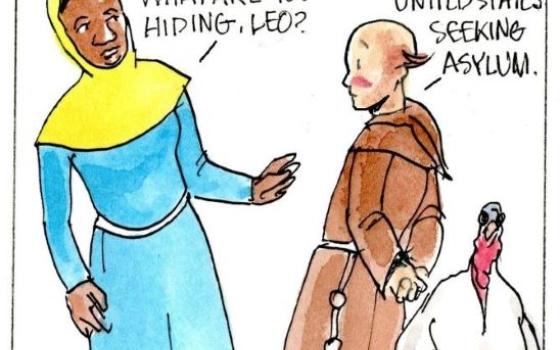- The average laptop computer consumes one fifth the energy of a desktop PC. So, if you're going to own only one computer, seriously consider a laptop instead of desktop model. If a laptop won't work for you, think about whether you really need the biggest desktop you can afford or whether you might be able to get by with what's known as a "small form-factor" PC. These smaller machines are designed to take up less space on your desktop, but they have the advantage of drawing less power, too.
- Screensavers were never designed to save energy. They were actually intended to prevent "phosphor burn in" on CRT screens (and, these days, on plasma screens). Nowadays, they function primarily as a form of entertainment on PCs. However, setting your display to blank out after a period of inactivity can make a difference. Best to forgo the pretty pictures, though.
- Although each generation of microprocessors is speedier than the previous one, smart engineering means that they often also use less energy at the same time. For example, Intel's Core 2 Duo desktop processor is up to 40 percent faster and more than 40 percent more energy-efficient than its single-core predecessor.
- Many believe that the EPA's Energy Star efficiency criteria only consider the energy a PC uses while it's in standby mode, which means that almost all current PCs qualify as Energy Star compliant. This is false. Although this used to be true, Energy Star criteria were updated by the EPA in 2007 to consider power-consumption requirements when a machine is idle and when it is fully powered on. These more-stringent rules mean that far fewer computer models can qualify as Energy Star compliant. Visit energystar.gov to find out which PC models currently make the grade.
- More than 80 percent of the lifetime energy consumption of a PC occurs before you buy it. Not only does manufacturing a PC use a lot of energy, it also usually requires ten times the PC's weight in fossil fuels and chemicals, most of which are toxic. So, even though you might be tempted to get a new PC every three years (as the average person does), the longer you can keep your current PC in service, the better for the environment.
- Only ten percent of all computers are recycled. Although some major computer makers such as Dell, Apple, and HP are stepping up to the plate with much-improved recycling programs, a distressing number of PCs and CRT monitors are still discarded curbside. It's up to consumers to take more responsibility.
- It's commonly believed that constantly shutting down and restarting your computer during the day would consume more energy than just leaving it running. This is false. The surge of power that a PC uses to boot up is far less than the energy it uses when left on for more than three minutes. If practical, shut down your PC when you're not using it.
- Both Windows and Mac computers can be configured by their users to be more power-efficient. It's worth learning how to configure the energy-saving settings on your computer, but the vast majority of people never do. Windows XP users should click the Start menu, chose Control Panel from Settings, and then click Power Options (if you have Windows Vista, which offers even better control of power settings, you should be able to access the power settings directly from the Start menu). Mac OS X users can find the Energy Saver settings listed under System Preferences.
- Also many believe that if your PC goes into low-power/sleep mode, you will lose your network connection. Newer PCs are designed to sleep while remaining on networks to prevent loss of data or connection.